Forum ©XSIBackup: ©VMWare ©ESXi Backup Software
You are not logged in.
- Topics: Active | Unanswered
Pages: 1
#1 General matters » XSIBackup-DC multiple hypervisors » 2021-10-06 08:18:59
- jordwegge
- Replies: 1
Hi,
I'm running 4 ESXi's at two locations (same company).
With 'Classic', I could run them all registered.
I currently have one DC & 3 Classic. I wish to upgrade the classic to DC but I cannot upload additional request.keys ?
Is this limited because of the license I have or is there an error on the website ('submit licences' is greyed out)
User info 22968
Regards,
Jord.
#2 Re: General matters » Could not find any backup below: Check that there is some .vmx file... » 2021-08-12 09:48:02
I'm sure.
SSH access to ESXi can be arranged.
The only modifications I made compared to standard setup:
1/ /etc/ssh/ssh_config
Host 10.201.13.67
HostName 10.201.13.67
User root
Port 22
IdentityFile /etc/ssh/ssh_host_rsa_key2/ VMware image used is optimized for specific server. Downloaded from www.dell.com.
#3 Re: General matters » Could not find any backup below: Check that there is some .vmx file... » 2021-08-11 19:10:27
Hi,
I selected other date & restore of other VM. Same result though.
Regards,
Jord
#4 Re: General matters » Could not find any backup below: Check that there is some .vmx file... » 2021-08-10 20:18:29
Hello,
I've downloaded & installed XSIBackup-DC_1.5.0.13.zip. I had to re-add the linux nas. Afterwards I tried the restore from the GUI but same result as before.
I cannot copy paste from GUI, so I used screenshots.
"selecting" the VM-backup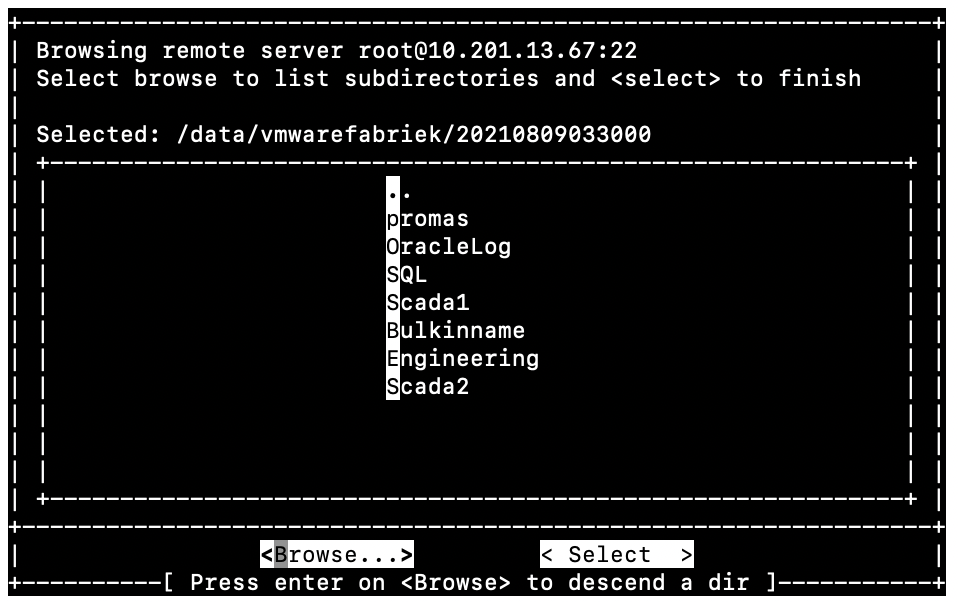
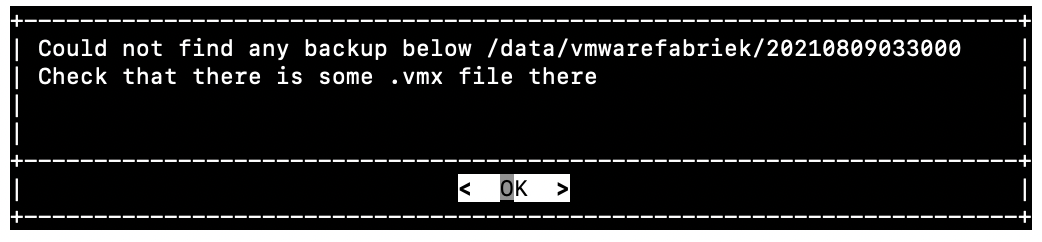
"entering" the VM-backup & then "selecting'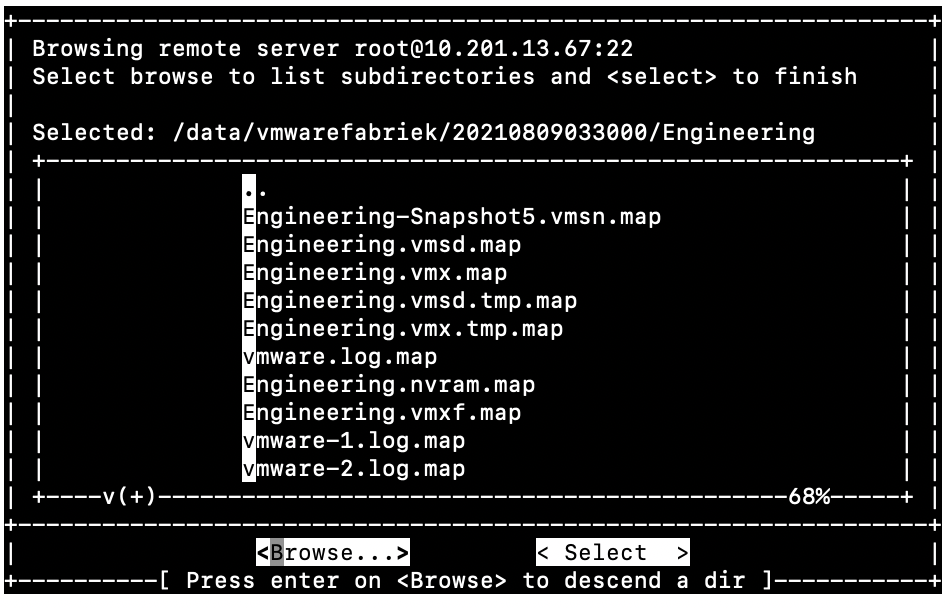
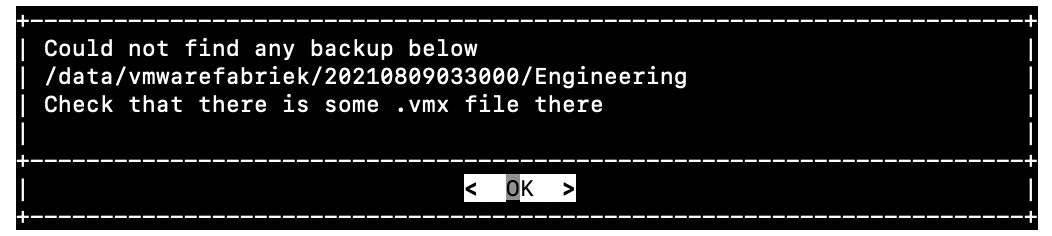
./xsibackup --restore still works though:
[root@vmwarefabriek:~] cd /scratch/XSI/XSIBackup-DC/
[root@vmwarefabriek:/vmfs/volumes/610962c6-ebe1e03e-edf7-e43d1a102940/XSI/XSIBackup-DC] ./xsibackup --restore root@10.201.13.67:22:/data/vmwarefabriek/20210809033000/Engineering /vmfs/volumes/datastore1/Engineering
|---------------------------------------------------------------------------------|
||-------------------------------------------------------------------------------||
||| (c)XSIBackup-Pro 1.5.0.13: Backup & Replication Software |||
||| (c)33HOPS, Sistemas de Informacion y Redes, S.L. | All Rights Reserved |||
||-------------------------------------------------------------------------------||
|---------------------------------------------------------------------------------|
(c)Daniel J. Garcia Fidalgo | info@33hops.com
|---------------------------------------------------------------------------------|
System Information: ESXi, Kernel 6 Major 7 Minor 0 Patch 0
-------------------------------------------------------------------------------------------------------------
Remote system: Linux
-------------------------------------------------------------------------------------------------------------
PID: 2189032, Running job as: root
-------------------------------------------------------------------------------------------------------------
Remote xsibackup binary found at: /bin/xsibackup
-------------------------------------------------------------------------------------------------------------
Restoring VM Engineering from 10.201.13.67
-------------------------------------------------------------------------------------------------------------
NUMBER FILE SIZE PROGRESS
-------------------------------------------------------------------------------------------------------------
1/15 Engineering.vmsd.tmp 43.00 B | Done 0.00%
-------------------------------------------------------------------------------------------------------------
2/15 Engineering-flat.vmdk 100.00 GB | Done 100.00%
-------------------------------------------------------------------------------------------------------------
3/15 Engineering.vmxf 3.53 KB | Done 100.00%
-------------------------------------------------------------------------------------------------------------
4/15 vmware-3.log 629.43 KB | Done 100.00%
-------------------------------------------------------------------------------------------------------------
5/15 Engineering.nvram 8.48 KB | Done 100.00%
-------------------------------------------------------------------------------------------------------------
6/15 vmware-1.log 322.34 KB | Done 100.00%
-------------------------------------------------------------------------------------------------------------
7/15 vmware-4.log 487.47 KB | Done 100.00%
-------------------------------------------------------------------------------------------------------------
8/15 Engineering.vmsd 43.00 B | Done 100.00%
-------------------------------------------------------------------------------------------------------------
9/15 vmware.log 783.79 KB | Done 100.00%
-------------------------------------------------------------------------------------------------------------
10/15 Engineering.vmx~ 3.00 KB | Done 100.00%
-------------------------------------------------------------------------------------------------------------
11/15 Engineering-Snapshot5.vmsn 31.21 KB | Done 100.00%
-------------------------------------------------------------------------------------------------------------
12/15 Engineering.vmx 3.00 KB | Done 100.00%
-------------------------------------------------------------------------------------------------------------
13/15 vmware-2.log 303.72 KB | Done 100.00%
-------------------------------------------------------------------------------------------------------------
14/15 Engineering.vmx.tmp 3.00 KB | Done 100.00%
-------------------------------------------------------------------------------------------------------------
15/15 Engineering.vmdk 533.00 B | Done 100.00%
-------------------------------------------------------------------------------------------------------------
Restore end date: 2021-08-10 22:17:03
-------------------------------------------------------------------------------------------------------------
Time taken: 00:47:27 (2847 sec.)
-------------------------------------------------------------------------------------------------------------
Speed: 35.97 mb/s
-------------------------------------------------------------------------------------------------------------
Removed host <tmp> dir OK
-------------------------------------------------------------------------------------------------------------
Removed prog <tmp> dir OK
-------------------------------------------------------------------------------------------------------------#5 Re: General matters » Could not find any backup below: Check that there is some .vmx file... » 2021-08-09 17:57:04
It works without the GUI:
[root@vmwarefabriek:/vmfs/volumes/610962c6-ebe1e03e-edf7-e43d1a102940/XSI/XSIBackup-DC] ./xsibackup --restore root@10.201.13.67:22:/data/vmwarefabriek/20210809033000/Engineering /vmfs/volumes/datastore1/Engineering
|---------------------------------------------------------------------------------|
||-------------------------------------------------------------------------------||
||| (c)XSIBackup-Pro 1.5.0.12: Backup & Replication Software |||
||| (c)33HOPS, Sistemas de Informacion y Redes, S.L. | All Rights Reserved |||
||-------------------------------------------------------------------------------||
|---------------------------------------------------------------------------------|
(c)Daniel J. Garcia Fidalgo | info@33hops.com
|---------------------------------------------------------------------------------|
System Information: ESXi, Kernel 6 Major 7 Minor 0 Patch 0
-------------------------------------------------------------------------------------------------------------
Remote system: Linux
-------------------------------------------------------------------------------------------------------------
PID: 2175492, Running job as: root
-------------------------------------------------------------------------------------------------------------
Remote xsibackup binary found at: /bin/xsibackup
-------------------------------------------------------------------------------------------------------------
The restore directory: /vmfs/volumes/datastore1/Engineering does not exist
Do you wish to create it? (y/n): y
-------------------------------------------------------------------------------------------------------------
Restoring VM Engineering from 10.201.13.67
-------------------------------------------------------------------------------------------------------------
NUMBER FILE SIZE PROGRESS
-------------------------------------------------------------------------------------------------------------
1/15 Engineering.vmsd.tmp 43.00 B | Done 0.00%
-------------------------------------------------------------------------------------------------------------
2/15 Engineering-flat.vmdk 100.00 GB | Done 100.00%
-------------------------------------------------------------------------------------------------------------
3/15 Engineering.vmxf 3.53 KB | Done 100.00%
-------------------------------------------------------------------------------------------------------------
4/15 vmware-3.log 629.43 KB | Done 100.00%
-------------------------------------------------------------------------------------------------------------
5/15 Engineering.nvram 8.48 KB | Done 100.00%
-------------------------------------------------------------------------------------------------------------
6/15 vmware-1.log 322.34 KB | Done 100.00%
-------------------------------------------------------------------------------------------------------------
7/15 vmware-4.log 487.47 KB | Done 100.00%
-------------------------------------------------------------------------------------------------------------
8/15 Engineering.vmsd 43.00 B | Done 100.00%
-------------------------------------------------------------------------------------------------------------
9/15 vmware.log 783.79 KB | Done 100.00%
-------------------------------------------------------------------------------------------------------------
10/15 Engineering.vmx~ 3.00 KB | Done 100.00%
-------------------------------------------------------------------------------------------------------------
11/15 Engineering-Snapshot5.vmsn 31.21 KB | Done 100.00%
-------------------------------------------------------------------------------------------------------------
12/15 Engineering.vmx 3.00 KB | Done 100.00%
-------------------------------------------------------------------------------------------------------------
13/15 vmware-2.log 303.72 KB | Done 100.00%
-------------------------------------------------------------------------------------------------------------
14/15 Engineering.vmx.tmp 3.00 KB | Done 100.00%
-------------------------------------------------------------------------------------------------------------
15/15 Engineering.vmdk 533.00 B | Done 100.00%
-------------------------------------------------------------------------------------------------------------
Restore end date: 2021-08-09 19:50:26
-------------------------------------------------------------------------------------------------------------
Time taken: 00:34:03 (2043 sec.)
-------------------------------------------------------------------------------------------------------------
Speed: 50.12 mb/s
-------------------------------------------------------------------------------------------------------------
Removed host <tmp> dir OK
-------------------------------------------------------------------------------------------------------------
Removed prog <tmp> dir OK
-------------------------------------------------------------------------------------------------------------
Removed PID OK
-------------------------------------------------------------------------------------------------------------
[root@vmwarefabriek:/vmfs/volumes/610962c6-ebe1e03e-edf7-e43d1a102940/XSI/XSIBackup-DC]
The VM boots fine from the restored location. So it's just the GUI that's acting up.
TIA,
Jord
#6 Re: General matters » Could not find any backup below: Check that there is some .vmx file... » 2021-08-09 06:37:12
Hello,
Thanks for the quick reply.
VMWare used: 6.7.0 Update 3 (Build 15160138)
Remote OS: Ubuntu 20.04.2 LTS (GNU/Linux 5.4.0-80-generic x86_64)
XSIBackup-Pro 1.5.0.12
vmwarefabriek
License: 00830F100000000000000000b07b25d4a63e
Session Id: 1360575647825130
ESXi #1 SMP Release build-15160138 Nox86_64
Action: backup
Remote folder: root@10.201.13.67:22:/data/vmwarefabriek
Session Id: 1360575647825130
Num VM Name Size Diff. State Time Speed Compress Errors
1 [1] Scada2 150.00 GB 7.65 GB 1 00:08:01 319.34 MB/s 1 0
2 [2] Engineering 100.00 GB 14.64 GB 1 00:09:39 176.86 MB/s 1 0
3 [3] Bulkinname 64.00 GB 2.46 GB 1 00:03:27 316.61 MB/s 1 0
4 [4] Scada1 70.00 GB 3.90 GB 1 00:03:26 347.97 MB/s 1 0
5 [5] SQL 407.23 GB 22.94 GB 1 00:13:36 511.03 MB/s 1 0
6 [6] OracleLog 64.00 GB 9.62 GB 1 00:06:43 162.62 MB/s 1 0
7 [7] promas 80.00 GB 89.57 MB 1 00:00:33 2482.48 MB/s 1 0
Time taken: 00:45:25 (2725 sec.)
TIA,
Jord
#7 General matters » Could not find any backup below: Check that there is some .vmx file... » 2021-08-08 07:59:07
- jordwegge
- Replies: 13
Hello,
backups seems to be working (configured with gui) :
/scratch/XSI/XSIBackup-DC/xsibackup \
--backup=cbt \
"VMs(RUNNING)" \
"root@10.201.13.67:22:/data/vmwarefabriek" \
--config-backup \
--mail-to="ict@aquabio.be" \
--use-smtp="1" \
--verbosity="2" \
>> /scratch/XSI/XSIBackup-DC/var/log/xsibackup.log 2>&1
However, when choosing restore in the gui and browsing to date / virtual machine, all file extensions are .map and I get an error like
Could not find any backup below:
/data/vmwarefabriek/20210808033000/Engineering/
Check that there is some .vmx file in there.
Folder content:
Engineering-flat.vmdk.map Engineering-Snapshot4.vmsn.map Engineering.vmsd.map Engineering.vmxf.map Engineering.vmx~.map vmware-1.log.map vmware-3.log.map vmware.log.map
Engineering.nvram.map Engineering.vmdk.map Engineering.vmsd.tmp.map Engineering.vmx.map Engineering.vmx.tmp.map vmware-2.log.map vmware-4.log.map
What am I doing wrong?
TIA,
Jord
Pages: 1

 Menu
Menu