Forum ©XSIBackup: ©VMWare ©ESXi Backup Software
You are not logged in.
- Topics: Active | Unanswered
#1 2021-08-08 07:59:07
- jordwegge
- Member
- Registered: 2021-08-08
- Posts: 7
Could not find any backup below: Check that there is some .vmx file...
Hello,
backups seems to be working (configured with gui) :
/scratch/XSI/XSIBackup-DC/xsibackup \
--backup=cbt \
"VMs(RUNNING)" \
"root@10.201.13.67:22:/data/vmwarefabriek" \
--config-backup \
--mail-to="ict@aquabio.be" \
--use-smtp="1" \
--verbosity="2" \
>> /scratch/XSI/XSIBackup-DC/var/log/xsibackup.log 2>&1
However, when choosing restore in the gui and browsing to date / virtual machine, all file extensions are .map and I get an error like
Could not find any backup below:
/data/vmwarefabriek/20210808033000/Engineering/
Check that there is some .vmx file in there.
Folder content:
Engineering-flat.vmdk.map Engineering-Snapshot4.vmsn.map Engineering.vmsd.map Engineering.vmxf.map Engineering.vmx~.map vmware-1.log.map vmware-3.log.map vmware.log.map
Engineering.nvram.map Engineering.vmdk.map Engineering.vmsd.tmp.map Engineering.vmx.map Engineering.vmx.tmp.map vmware-2.log.map vmware-4.log.map
What am I doing wrong?
TIA,
Jord
Offline
#2 2021-08-08 10:35:05
- admin
- Administrator
- Registered: 2017-04-21
- Posts: 2,055
Re: Could not find any backup below: Check that there is some .vmx file...
Please, always post the full output when requesting support, otherwise we don't know the program's version, the ESXi version, the remote OS, etc..., which makes it a lot more difficult to offer some good feedback, as we have to guess and make asumptions.
--backup generates deduplicated backups. The .map files are the block manifests.
Wwe have recently checked the restore feature in the GUI, still, there's always the possibility that some bug appears. When that happens we fix it quickly and release a fix. First of all we need to know which exact version you are using.
Apart from that you can always use the --restore action, the GUI in the end is nothing but a Bash abstraction layer, it's not the code really performing the restore.
Offline
#3 2021-08-09 06:37:12
- jordwegge
- Member
- Registered: 2021-08-08
- Posts: 7
Re: Could not find any backup below: Check that there is some .vmx file...
Hello,
Thanks for the quick reply.
VMWare used: 6.7.0 Update 3 (Build 15160138)
Remote OS: Ubuntu 20.04.2 LTS (GNU/Linux 5.4.0-80-generic x86_64)
XSIBackup-Pro 1.5.0.12
vmwarefabriek
License: 00830F100000000000000000b07b25d4a63e
Session Id: 1360575647825130
ESXi #1 SMP Release build-15160138 Nox86_64
Action: backup
Remote folder: root@10.201.13.67:22:/data/vmwarefabriek
Session Id: 1360575647825130
Num VM Name Size Diff. State Time Speed Compress Errors
1 [1] Scada2 150.00 GB 7.65 GB 1 00:08:01 319.34 MB/s 1 0
2 [2] Engineering 100.00 GB 14.64 GB 1 00:09:39 176.86 MB/s 1 0
3 [3] Bulkinname 64.00 GB 2.46 GB 1 00:03:27 316.61 MB/s 1 0
4 [4] Scada1 70.00 GB 3.90 GB 1 00:03:26 347.97 MB/s 1 0
5 [5] SQL 407.23 GB 22.94 GB 1 00:13:36 511.03 MB/s 1 0
6 [6] OracleLog 64.00 GB 9.62 GB 1 00:06:43 162.62 MB/s 1 0
7 [7] promas 80.00 GB 89.57 MB 1 00:00:33 2482.48 MB/s 1 0
Time taken: 00:45:25 (2725 sec.)
TIA,
Jord
Offline
#4 2021-08-09 15:12:16
- admin
- Administrator
- Registered: 2017-04-21
- Posts: 2,055
Re: Could not find any backup below: Check that there is some .vmx file...
Thank you for the detail. Please do post the output of the program next time. There isn't anything compromising apart from the IP that you can mask and on the other side it contains more information than what you are giving.
The backup seems to be OK, I believe it is the restore that you were having trouble with.
We will revise that feature in the GUI before publishing next version. Please restore using the --restore action and let us know if everyhing went well.
./xsibackup --restore root@10.201.13.67:22:/data/vmwarefabriek/some-vm /vmfs/volumes/datastore1/restores(*) The paths above are just an example
Offline
#5 2021-08-09 17:57:04
- jordwegge
- Member
- Registered: 2021-08-08
- Posts: 7
Re: Could not find any backup below: Check that there is some .vmx file...
It works without the GUI:
[root@vmwarefabriek:/vmfs/volumes/610962c6-ebe1e03e-edf7-e43d1a102940/XSI/XSIBackup-DC] ./xsibackup --restore root@10.201.13.67:22:/data/vmwarefabriek/20210809033000/Engineering /vmfs/volumes/datastore1/Engineering
|---------------------------------------------------------------------------------|
||-------------------------------------------------------------------------------||
||| (c)XSIBackup-Pro 1.5.0.12: Backup & Replication Software |||
||| (c)33HOPS, Sistemas de Informacion y Redes, S.L. | All Rights Reserved |||
||-------------------------------------------------------------------------------||
|---------------------------------------------------------------------------------|
(c)Daniel J. Garcia Fidalgo | info@33hops.com
|---------------------------------------------------------------------------------|
System Information: ESXi, Kernel 6 Major 7 Minor 0 Patch 0
-------------------------------------------------------------------------------------------------------------
Remote system: Linux
-------------------------------------------------------------------------------------------------------------
PID: 2175492, Running job as: root
-------------------------------------------------------------------------------------------------------------
Remote xsibackup binary found at: /bin/xsibackup
-------------------------------------------------------------------------------------------------------------
The restore directory: /vmfs/volumes/datastore1/Engineering does not exist
Do you wish to create it? (y/n): y
-------------------------------------------------------------------------------------------------------------
Restoring VM Engineering from 10.201.13.67
-------------------------------------------------------------------------------------------------------------
NUMBER FILE SIZE PROGRESS
-------------------------------------------------------------------------------------------------------------
1/15 Engineering.vmsd.tmp 43.00 B | Done 0.00%
-------------------------------------------------------------------------------------------------------------
2/15 Engineering-flat.vmdk 100.00 GB | Done 100.00%
-------------------------------------------------------------------------------------------------------------
3/15 Engineering.vmxf 3.53 KB | Done 100.00%
-------------------------------------------------------------------------------------------------------------
4/15 vmware-3.log 629.43 KB | Done 100.00%
-------------------------------------------------------------------------------------------------------------
5/15 Engineering.nvram 8.48 KB | Done 100.00%
-------------------------------------------------------------------------------------------------------------
6/15 vmware-1.log 322.34 KB | Done 100.00%
-------------------------------------------------------------------------------------------------------------
7/15 vmware-4.log 487.47 KB | Done 100.00%
-------------------------------------------------------------------------------------------------------------
8/15 Engineering.vmsd 43.00 B | Done 100.00%
-------------------------------------------------------------------------------------------------------------
9/15 vmware.log 783.79 KB | Done 100.00%
-------------------------------------------------------------------------------------------------------------
10/15 Engineering.vmx~ 3.00 KB | Done 100.00%
-------------------------------------------------------------------------------------------------------------
11/15 Engineering-Snapshot5.vmsn 31.21 KB | Done 100.00%
-------------------------------------------------------------------------------------------------------------
12/15 Engineering.vmx 3.00 KB | Done 100.00%
-------------------------------------------------------------------------------------------------------------
13/15 vmware-2.log 303.72 KB | Done 100.00%
-------------------------------------------------------------------------------------------------------------
14/15 Engineering.vmx.tmp 3.00 KB | Done 100.00%
-------------------------------------------------------------------------------------------------------------
15/15 Engineering.vmdk 533.00 B | Done 100.00%
-------------------------------------------------------------------------------------------------------------
Restore end date: 2021-08-09 19:50:26
-------------------------------------------------------------------------------------------------------------
Time taken: 00:34:03 (2043 sec.)
-------------------------------------------------------------------------------------------------------------
Speed: 50.12 mb/s
-------------------------------------------------------------------------------------------------------------
Removed host <tmp> dir OK
-------------------------------------------------------------------------------------------------------------
Removed prog <tmp> dir OK
-------------------------------------------------------------------------------------------------------------
Removed PID OK
-------------------------------------------------------------------------------------------------------------
[root@vmwarefabriek:/vmfs/volumes/610962c6-ebe1e03e-edf7-e43d1a102940/XSI/XSIBackup-DC]
The VM boots fine from the restored location. So it's just the GUI that's acting up.
TIA,
Jord
Last edited by jordwegge (2021-08-09 17:57:32)
Offline
#6 2021-08-09 18:02:36
- admin
- Administrator
- Registered: 2017-04-21
- Posts: 2,055
Re: Could not find any backup below: Check that there is some .vmx file...
Thank you, we are constantly testing all features. The GUI is bash based, it works on top of the binary as a mere abstraction layer. We'll check the GUI in your very same build.
Offline
#7 2021-08-10 15:48:26
- admin
- Administrator
- Registered: 2017-04-21
- Posts: 2,055
Re: Could not find any backup below: Check that there is some .vmx file...
We have just released v. 1.5.0.13 and we revised restoring VMs from remote locations in the GUI.
Make sure that you upgrade the whole program by using the installer. There was some bug around that exact feature that we solved a couple of versions ago.
If you didn't upgrade the whole app, including the GUI files, you might have been still affected by it.
Offline
#8 2021-08-10 20:18:29
- jordwegge
- Member
- Registered: 2021-08-08
- Posts: 7
Re: Could not find any backup below: Check that there is some .vmx file...
Hello,
I've downloaded & installed XSIBackup-DC_1.5.0.13.zip. I had to re-add the linux nas. Afterwards I tried the restore from the GUI but same result as before.
I cannot copy paste from GUI, so I used screenshots.
"selecting" the VM-backup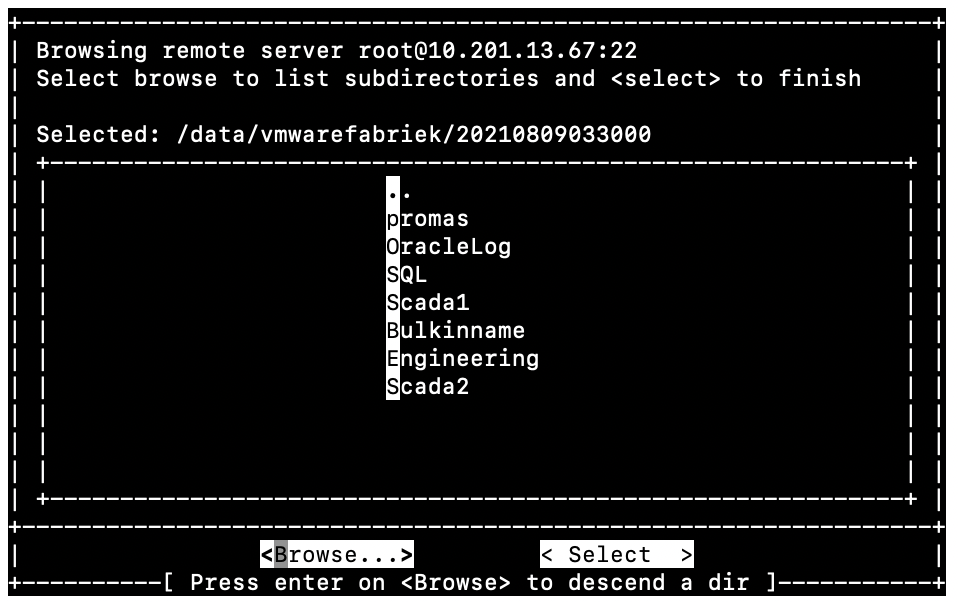
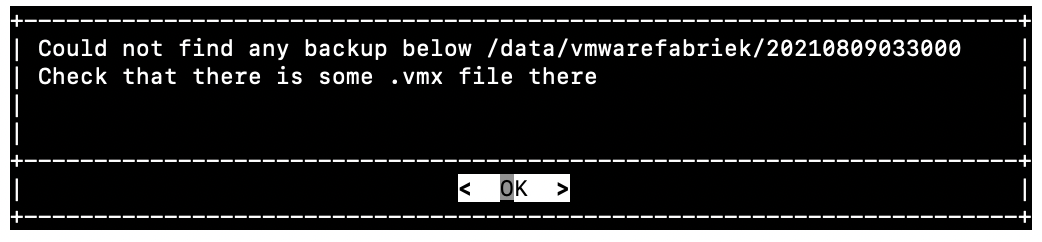
"entering" the VM-backup & then "selecting'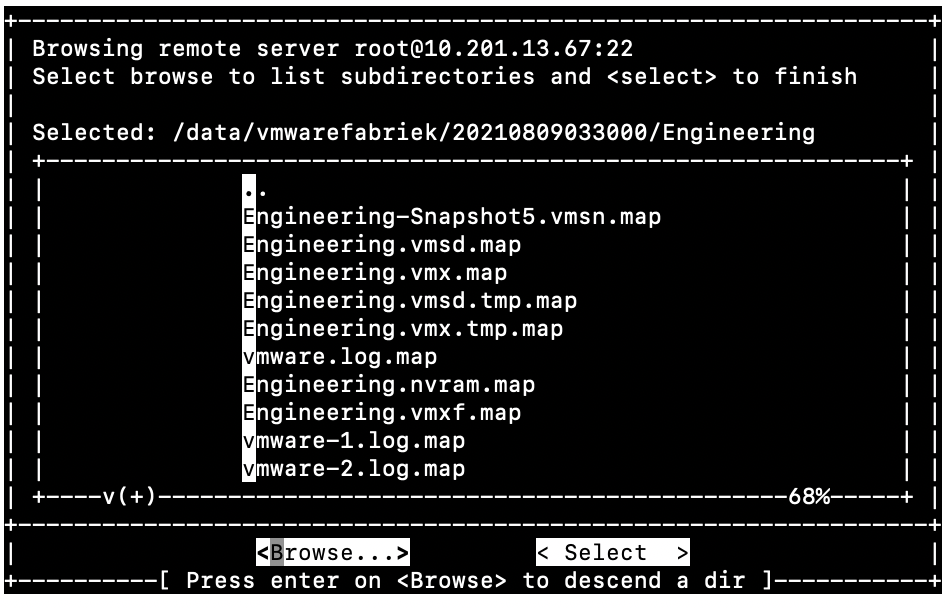
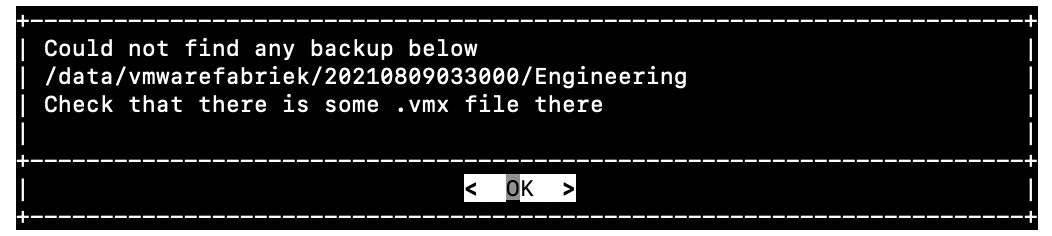
./xsibackup --restore still works though:
[root@vmwarefabriek:~] cd /scratch/XSI/XSIBackup-DC/
[root@vmwarefabriek:/vmfs/volumes/610962c6-ebe1e03e-edf7-e43d1a102940/XSI/XSIBackup-DC] ./xsibackup --restore root@10.201.13.67:22:/data/vmwarefabriek/20210809033000/Engineering /vmfs/volumes/datastore1/Engineering
|---------------------------------------------------------------------------------|
||-------------------------------------------------------------------------------||
||| (c)XSIBackup-Pro 1.5.0.13: Backup & Replication Software |||
||| (c)33HOPS, Sistemas de Informacion y Redes, S.L. | All Rights Reserved |||
||-------------------------------------------------------------------------------||
|---------------------------------------------------------------------------------|
(c)Daniel J. Garcia Fidalgo | info@33hops.com
|---------------------------------------------------------------------------------|
System Information: ESXi, Kernel 6 Major 7 Minor 0 Patch 0
-------------------------------------------------------------------------------------------------------------
Remote system: Linux
-------------------------------------------------------------------------------------------------------------
PID: 2189032, Running job as: root
-------------------------------------------------------------------------------------------------------------
Remote xsibackup binary found at: /bin/xsibackup
-------------------------------------------------------------------------------------------------------------
Restoring VM Engineering from 10.201.13.67
-------------------------------------------------------------------------------------------------------------
NUMBER FILE SIZE PROGRESS
-------------------------------------------------------------------------------------------------------------
1/15 Engineering.vmsd.tmp 43.00 B | Done 0.00%
-------------------------------------------------------------------------------------------------------------
2/15 Engineering-flat.vmdk 100.00 GB | Done 100.00%
-------------------------------------------------------------------------------------------------------------
3/15 Engineering.vmxf 3.53 KB | Done 100.00%
-------------------------------------------------------------------------------------------------------------
4/15 vmware-3.log 629.43 KB | Done 100.00%
-------------------------------------------------------------------------------------------------------------
5/15 Engineering.nvram 8.48 KB | Done 100.00%
-------------------------------------------------------------------------------------------------------------
6/15 vmware-1.log 322.34 KB | Done 100.00%
-------------------------------------------------------------------------------------------------------------
7/15 vmware-4.log 487.47 KB | Done 100.00%
-------------------------------------------------------------------------------------------------------------
8/15 Engineering.vmsd 43.00 B | Done 100.00%
-------------------------------------------------------------------------------------------------------------
9/15 vmware.log 783.79 KB | Done 100.00%
-------------------------------------------------------------------------------------------------------------
10/15 Engineering.vmx~ 3.00 KB | Done 100.00%
-------------------------------------------------------------------------------------------------------------
11/15 Engineering-Snapshot5.vmsn 31.21 KB | Done 100.00%
-------------------------------------------------------------------------------------------------------------
12/15 Engineering.vmx 3.00 KB | Done 100.00%
-------------------------------------------------------------------------------------------------------------
13/15 vmware-2.log 303.72 KB | Done 100.00%
-------------------------------------------------------------------------------------------------------------
14/15 Engineering.vmx.tmp 3.00 KB | Done 100.00%
-------------------------------------------------------------------------------------------------------------
15/15 Engineering.vmdk 533.00 B | Done 100.00%
-------------------------------------------------------------------------------------------------------------
Restore end date: 2021-08-10 22:17:03
-------------------------------------------------------------------------------------------------------------
Time taken: 00:47:27 (2847 sec.)
-------------------------------------------------------------------------------------------------------------
Speed: 35.97 mb/s
-------------------------------------------------------------------------------------------------------------
Removed host <tmp> dir OK
-------------------------------------------------------------------------------------------------------------
Removed prog <tmp> dir OK
-------------------------------------------------------------------------------------------------------------Offline
#9 2021-08-11 11:01:59
- admin
- Administrator
- Registered: 2017-04-21
- Posts: 2,055
Re: Could not find any backup below: Check that there is some .vmx file...
Could be something related to your remote Linux distro we'll try to take a closer look at it and make extended tests with Ubuntu 20
Offline
#10 2021-08-11 18:45:01
- admin
- Administrator
- Registered: 2017-04-21
- Posts: 2,055
Re: Could not find any backup below: Check that there is some .vmx file...
We have checked this feature in Ubuntu 20 and it works as expected. It could be something particular to that VM, please try with others. Also make sure that you upgrade the whole application by using the installer instead of just overwritting the xsibackup binary.
Apart from the need to explicitly enable root login in the /etc/ssh/sshd_config file, there's nothing more to say in regards to this distro.
Offline
#11 2021-08-11 19:10:27
- jordwegge
- Member
- Registered: 2021-08-08
- Posts: 7
Re: Could not find any backup below: Check that there is some .vmx file...
Hi,
I selected other date & restore of other VM. Same result though.
Regards,
Jord
Offline
#12 2021-08-12 09:23:11
- admin
- Administrator
- Registered: 2017-04-21
- Posts: 2,055
Re: Could not find any backup below: Check that there is some .vmx file...
We'll keep an eye on it. Still, we have sucessfully restored from your same Ubuntu version to your very same (c)ESXi build. We wonder where the issue could be, it looks like something trivial though.
Are you sure you are pressing the <Select> button once you are in the VM dir?. You can press <Select> even one level above, and the GUI will look for the .vmx file recursively. In case more than one .vmx file (VM) is present, a list will be shown for you to select from it.
Offline
#13 2021-08-12 09:48:02
- jordwegge
- Member
- Registered: 2021-08-08
- Posts: 7
Re: Could not find any backup below: Check that there is some .vmx file...
I'm sure.
SSH access to ESXi can be arranged.
The only modifications I made compared to standard setup:
1/ /etc/ssh/ssh_config
Host 10.201.13.67
HostName 10.201.13.67
User root
Port 22
IdentityFile /etc/ssh/ssh_host_rsa_key2/ VMware image used is optimized for specific server. Downloaded from www.dell.com.
Offline
#14 2021-08-13 09:37:30
- admin
- Administrator
- Registered: 2017-04-21
- Posts: 2,055
Re: Could not find any backup below: Check that there is some .vmx file...
We cannot support manufacturer versions. DELL's is among the best that we have known of so far, still, they contain arbitrary changes with respect to the official VMWare build, thus, they cannot be considered to be the same build.
Some others that we have had the chance to use were an absolute catastrophe by modifying or even disabling some key features.
You can compare on your own by running the same set of commands in an official VMWare build. We will always make sure that all features work in these official builds.
This builds are said to be an optimization, there isn't any better optimization than being in the official VMWare compatibility list though, the thing is that they are just a commercial twist aimed at giving an advantage to the same manufacturer's solutions versus more general ones, that includes paid support.
Offline

 Menu
Menu