©XSIBackup VM hardware version as a common denominator
 Please note that this post is relative to old deprecated software ©XSIBackup-Classic. Some facts herein contained may still be applicable to more recent versions though.
Please note that this post is relative to old deprecated software ©XSIBackup-Classic. Some facts herein contained may still be applicable to more recent versions though.
For new instalations please use new ©XSIBackup which is far more advanced than ©XSIBackup-Classic.
As you most probably already know, one of ©VMWare ©ESXi's most important characteristics is Virtual Hardware Version, a.k.a. HW.
Hardware Version is normally updated from one ©ESXi version to the next and constitutes the main fact to take on account when dealing with cross version virtual hardware compatibility. The following link offers information on the hardware versions corresponding to each ©ESXi release:
©VMWare ©ESXi Virtual Machine Hardware Versions
When you copy one VM from a previous version of ©ESXi, the current version you are using offers you the choice to upgrade the virtual hardware in each virtual machine. This might seem trivial, but it's not. ©VMWare offers backward compatibility, so you can use a VM with a previous hardware version in a newer ESXi release.
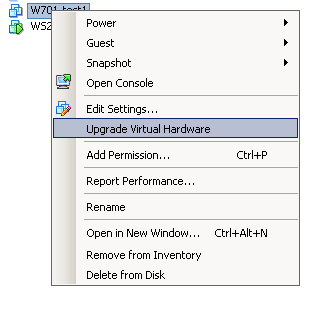 Before actually upgrading a VM's virtual hardware you have to put yourself into context:
Before actually upgrading a VM's virtual hardware you have to put yourself into context:
- Upgrading VHW is a one way trip, you cannot downgrade HW version once you have upgraded the VM.
- Is there any feature present in any newer HW version that you really need?.
- Will you be using different versions of ©ESXi and you will need to move VMs between hosts with different versions?.
- Is there uncertainty in regards to which ©ESXi versions you'll be working with?
Once you have assumed the statements and answered yourself this questions, take your decission. But take on account that it will be a mid to long term decision.
You can opt for different strategies, per instance; you may say "I want my environment to be uniform". There are a number of good reasons to opt for a uniform environment. In this case you will set an ©ESXi version that you will be using for a number of years as your base hypervisor and all VM in your datacenter(s) will be congruent in terms of HW version.
Or you may decide that you need to work with a mixed environment in which there will be different ©ESXi versions. If this is your case, then you must understand that should you need to backup, replicate or simply copy one VM from one host to another, it will work just as long as HW versions: match or the host you are copying to supports it (normally two or three HW versions below). Thus, pre establishing which will be the hardware version your VMs will use is fundamental to be able to cope with this situations in the future.
To take it all to a real life example, you may decide that as the lowest ©ESXi version you'll be working with is 5.5.0 and all VMs will be moved from these ©ESXi hosts to newer ones (6.0.0 and 6.5.0) as time passes, but you may be obliged to restore a backup to an older server to be able to handle a disaster recovery situation, then the Virtual Hardware Version you'll be setting as your standard will be 10, and you will be respecting this premise cause otherwise you could be shooting your feet in case you needed to move one VM to a lower ©ESXi version.
And to end this post, please allow me some little irony, because there's always other way of doing things. Manufactures often push us to use their newest versions. There might be a wide range of reasons why they do so: because they need to try them in real life, because they have some sell objectives that they need to fulfil, cause they found some bug they can't give publicity to, etc...
If you have a number of servers and you start upgrading them without a previous plan, you can end up with an environment that's really hard to handle, where backed up VMs can't be switched on, where backup jobs that were working before don't work any more and where evil seems to have taken control of events.
Daniel J. Garcia Fidalgo




