|
Last updated on Tuesday 16th of November 2021 08:30:50 PM XSIBackup-Pro GUI Manual 2/7SMTP Server Management Please note that this post is relative to old deprecated software ©XSIBackup-Classic. Some facts herein contained may still be applicable to more recent versions though. Please note that this post is relative to old deprecated software ©XSIBackup-Classic. Some facts herein contained may still be applicable to more recent versions though.
For new instalations please use new ©XSIBackup which is far more advanced than ©XSIBackup-Classic. This menu entry allows you to manage SMTP servers to be used for sending backup job reports. You have three menu options: 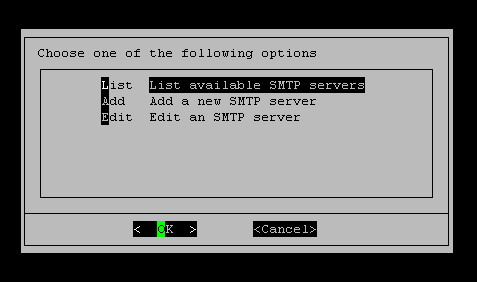
- List available servers. Here you can view a list of the servers, probe and delete them. The options are very straight, there's not much to take on account apart from taking care of choosing the right entry. You can delete or probe multiple servers at the same time, although you will be prompted for confirmation in case of the latter. - Add a new SMTP server. A form that will allow you to add the common SMTP server configuration options. They are the same explained in the Man Page. - Edit an SMTP server. This option presents a list of servers and allows you to edit their data: user name, password, etc... - Check SMTP servers. This option allows you to choose one or more SMTP servers to check. They will be iterated and a text message will be sent to the e-mail address you coose to input. - Delete servers. This button will delete selected SMTP servers in the selection list. Things to take on account Please note that this post is relative to old deprecated software ©XSIBackup-Classic. Some facts herein contained may still be applicable to more recent versions though. Please note that this post is relative to old deprecated software ©XSIBackup-Classic. Some facts herein contained may still be applicable to more recent versions though.
For new instalations please use new ©XSIBackup which is far more advanced than ©XSIBackup-Classic. XSIBackup SMTP client requires PIPELINING extension to be activated in the server. Most SMTP servers do use this extension nowadays, so it should not be a problem. XSIBackup uses a custom bash SMTP client. It uses OpenSSL to present certificates to the remote SMTP server. Depending on your e-mail server's mailmaster, relaying messages may be rejected due to some picky configuration in regards to SSL/TLS. This is not very common, but may happen. You can configure your own local SMTP server to collect e-mails from XSIBackup. In case you want to use no-authentication, just set: SMTP-auth: noneAlways check your SMTP servers before using them in production. Troubleshooting Please note that this post is relative to old deprecated software ©XSIBackup-Classic. Some facts herein contained may still be applicable to more recent versions though. Please note that this post is relative to old deprecated software ©XSIBackup-Classic. Some facts herein contained may still be applicable to more recent versions though.
For new instalations please use new ©XSIBackup which is far more advanced than ©XSIBackup-Classic. Should you find some trouble configuring your SMTP servers, just use a Gmail, Yahoo, Hotmail account. We have tested all this with XSIBackup. Note: in case you use a Gmail account, you have to enable the "Less Secure Apps" for your e-mail account to operate with ESXi/XSIBackup. |


|
Login • Available in: 


