|
Last updated on Monday 28th of February 2022 08:52:48 PM ©XSIBackup-NAS Virtualization ApplianceVirtualization storage deployed in seconds optimized for ©VMWare ©ESXIDownload it at: https://sourceforge.net/Default root password is "xsibackup" Documentation available here ©XSIBackup NAS is a ©VMWare ©ESXi appliance compatible with ©ESXi 5.1 and above (HW version 9). It is based on CentOS 7, which is one of the most stable Linux distros derived from Red Hat Enterprise Linux. The aim of ©XSIBackup NAS is to serve both as a tool to perform granular recovery of files from any of the virtually unlimited restore points in a ©XSIBackup DC repository and to create storage resources for a ©VMWare ©ESXi virtualized environment. It is ideal for home labs and test environments where deploying storage resources rapidly is a must. Nonetheless it can be used in production environments too, as ©CentOS 7.0 is rock solid. Should you have some more strict security requirements, you just have to strengthen it by modifying the resources to meet your needs. 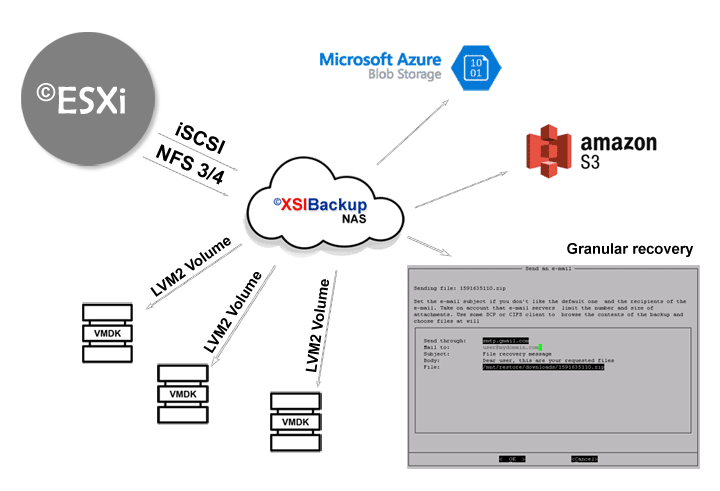
Granular recovery of files may be performed from an nCurses Dialog GUI and recovered files may be delivered to users by e-mail, through a built-in graphical e-mail client or by pointing any Samba/CIFS file explorer to the appliance's IP. In regards to creating storage resources: NFS or iSCSI, ©XSIBackup NAS is designed to add virtual disks to it, then those disks will be automatically detected by the GUI (you can hot add disks and NICs) and NFS 3/4 volumes or iSCSI LUNs can be easily added by two key strokes. 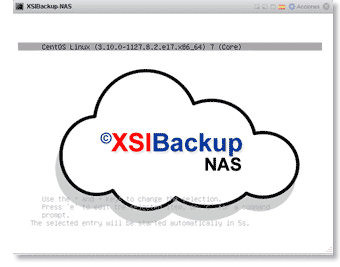 Most NAS appliances out there allow to create that type of resource through fancy web GUIs. The real advantage for you is that ©XSIBackup NAS
has been developed to create resources that can be directly used by ©ESXi, which guarantees that you use your time efficiently and not trying
to find out what is that little configuration detail that you skipped preventing ©ESXi from properly recognizing a storage resource.
Most NAS appliances out there allow to create that type of resource through fancy web GUIs. The real advantage for you is that ©XSIBackup NAS
has been developed to create resources that can be directly used by ©ESXi, which guarantees that you use your time efficiently and not trying
to find out what is that little configuration detail that you skipped preventing ©ESXi from properly recognizing a storage resource.
Once you have configured your devices, you can deposit all your confidence on CentOS 7, as it's an extremely resilient piece of software in regards to managing storage and network resources. It is mandatory to use different instances of ©XSIBackup NAS to manage storage and backup recovery, as backup recovery is pickier and may require you to reboot the appliance from time to time, while you obviously don't want to unnecesarily reboot some storage device. If you are concerned about using virtualized storage pools, just take on account that nowadays almost every Sysadmin will use LVM, iSCSI and other type of software solutions that are just that, an abstraction layer up from the physical device. You loose a little bit of performance, but you gain in flexibility. If you still want to use physical devices for your storage, there's nothing that prevents you from connecting some NAS or physical disk as RDM to ©XSIBackup NAS, thus you can use the best of both realms: physical and virtual, while still taking advantage of ©XSIBackup NAS. 10GB NIC bonding is another key feature of this NAS appliance, so that you can be sure you are squeezing your storage hardware to its full capacity. What are the reasons to use ©XSIBackup-NAS: - It's totally free to use and distribute. It is totally functional, ©XSIBackup-DC and XSIFS binaries included will work without any commercial limitation. ©XSIBackup-DC is charged per client device. - You could achieve the same by configuring your own CentOS/RHEL server, but we have scripted all logic into de GUI, so that you don't have to go through the hassle of configuring the storage OS on your own, thus it is rapid to deploy and start using. - The GUI includes tools to make backup recovery easy and to e-mail files to users directly from the backup repository. - Although ©XSIBackup-DC is an appliance, you can turn virtually any block device that you can attach to it into a storage volume, iSCSI or NFS. Thus, you can use physical disks to store your VMs or some physical device which is in turn attached to ©XSIBackup-DC via an NFS link per instance. - ©XSIBackup-DC can bond many 10GB virtual NICs so that you can squeeze all the throughput in your SSD disks. - Latency is negligible when used in a virtualized environment. Download from sourceforge.net |


|
Login • Available in: 


