©XSIBackup Classic disk exclusions.
How to exclude some disks from the backup
 Please note that this post is relative to old deprecated software ©XSIBackup-Classic. Some facts herein contained may still be applicable to more recent versions though.
Please note that this post is relative to old deprecated software ©XSIBackup-Classic. Some facts herein contained may still be applicable to more recent versions though.
For new instalations please use new ©XSIBackup which is far more advanced than ©XSIBackup-Classic.
©XSIBackup Classic allows disk exclusions in a very simple way. As you can find in the updated man page and at the end of the README.txt file the --backup-vms argument has been extended to take disk exclusions after a ! sign (that in many programming languages means "not"), thus a tipicall --backup-vms argument with some virtual machines and disks excluded for one of them would look like this:
--backup-vms="DEBIAN#1, CENTOS#1,
This upper command means: backup all .vmdk disks present at all virtual machines, but do not backup disks CENTOS#2.vmdk and CENTOS#2_1.vmdk present at the CENTOS#2 virtual machine. Let's see how this works. Of course we have previously made sure that those disks are present at CENTOS#2 by inspecting the corresponding .vmx configuration file, or by going to the VM properties and looking at the disks configuration
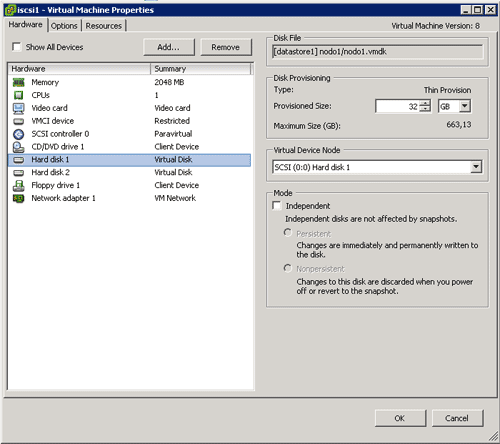
Things that you shouldn't forget:
1 - Disk exclusions separator is the semicolon ";" not the colon.
2 - The "," (comma) character that is reserved to be the VM separator.
3 - We are in a case sensitive environment (at least for VM names), please do make sure that you take that on account. "A" is not the same as "a".
4 - Do not use full paths and avoid slashes in the exclude disks string.
5 - Exclusions are made on a match of the exact disk name since version 5.0.0 unlike previous versions. Thus you must use the exact file name as it appears on the VM dir list or the vSphere settings window.
Daniel J. García Fidalgo
33HOPS




