|
Last updated on Monday 28th of February 2022 08:52:48 PM ©XSIBackup running as server in ©Synology NAS (Part I)How to install and use ©XSIBackup in your ©Synology deviceReturn to Part I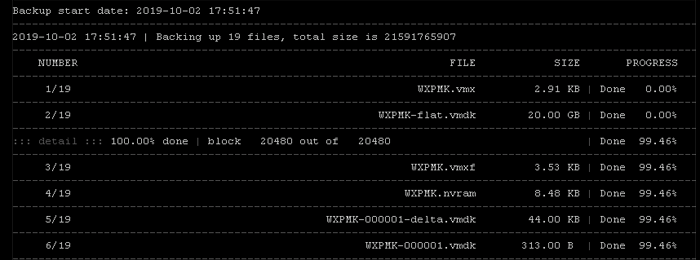
Installing ©XSIBackup-DC to your Synology NAS is very easy once you have configured root access to it over SSH. Just copy the binary to the /usr/bin folder in your Synology NAS and assign it execute permissions for the users that will make use of it. In this post we cover root usage, we will write a specific post on configuring other users than root. Now the only thing left is to use the --add-key argument from our ©ESXi host to link it to the Synology device. You would issue some command like this:
./xsibackup --add-key root@a.b.c.d:port
Where a.b.c.d is the IP of your NAS and port is a port number in the range 1-65535, although it will typically be 22 for SSH. You will be prompted to enter your ©Synology password a number of times before the process completes. Once the link process is over you will be able to backup and replicate data to any volume in your NAS appliance. The linking process is exactly the same as in any other case, as said ©Synology OS is just a Linux OS for ©XSIBackup-DC. The path of every volume in the ©Synology OS File System won't be exactly the same as what you see through the DSM. To list all available volumes you should just issue a df -h command in the command line. That will output something like this:
root@NAS01:~# df -h
Filesystem Size Used Avail Use% Mounted on /dev/md0 2.3G 887M 1.3G 41% / none 492M 0 492M 0% /dev /tmp 496M 548K 495M 1% /tmp /run 496M 3.2M 493M 1% /run /dev/shm 496M 4.0K 496M 1% /dev/shm none 4.0K 0 4.0K 0% /sys/fs/cgroup cgmfs 100K 0 100K 0% /run/cgmanager/fs /dev/md4 1.8T 1.3T 587G 68% /volume2 /dev/vg1000/lv 1.8T 1.8T 43G 98% /volume3 /dev/vg1002/lv 913G 745G 168G 82% /volume1 /dev/sdq1 466G 18G 448G 4% /volumeUSB1/usbshare Then choose the path in your ©Synology NAS to configure your backup job, per instance:
ESXi#1# ./xsibackup --backup "VMs(W7-001,W10-002,LIN-001,FBSD-005)" \
root@192.168.33.200:22:/volume1/MY-XSIBACKUP-REPOSITORY \ --mail-to=you@yourdomain.com --use-smtp=1 Return to Part I |


|
Login • Available in: 


