©VMWare Backup - ©XSIBackup Classic combine different backup programs
 Please note that this post is relative to old deprecated software ©XSIBackup-Classic. Some facts herein contained may still be applicable to more recent versions though.
Please note that this post is relative to old deprecated software ©XSIBackup-Classic. Some facts herein contained may still be applicable to more recent versions though.
For new instalations please use new ©XSIBackup which is far more advanced than ©XSIBackup-Classic.
1 - Combine OneDiff with a regular local Vmkfstools backup
If you have used OneDiff, you already know how convenient it is to perform really fast differential backups of your Virtual Machines. It allows you to copy your VMs extremely fast, locally or over a network, then you can archive the resulting VMs to an XSITools repository, per instance.
As a general rule, once a VM has been engaged in a OneDiff mirror backup job, you should not perform any other type of backup on it. Nevertheless, there is a way to combine OneDiff backups with local backups by using vmkfstools. How is it possible?: well, it's the way ©XSIBackup Classic makes use of vmkfstools that makes it possible.
When you perform a OneDiff backup, XSIBackup will take a working snapshot called xsibackupdiff. This snapshot will hold the data between backups and this is the data that will be transferred to the other end of the OneDiff mirror.
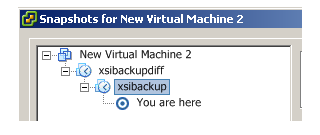 ©XSIBackup-Pro Classic , will preserve this snapshot (xsibackupdiff) when a vmkfstools backup job is invoked, and will
create an additional regular backup snapshot (named xsibackup) on top of it. It will then backup the VM from the
xsibackupdiff snapshot level and delete the additional regular xsibackup snapshot once it has finished,
leaving all accumulated data since the last OneDiff cycle intact
and ready to be transferred via the following OneDiff backup. On
addition, the base .vmdk disk holding the vast majority of the data will stay the same and it's CID Id will remain
unchanged, allowing a subsequent OneDiff cicle to be performed.
©XSIBackup-Pro Classic , will preserve this snapshot (xsibackupdiff) when a vmkfstools backup job is invoked, and will
create an additional regular backup snapshot (named xsibackup) on top of it. It will then backup the VM from the
xsibackupdiff snapshot level and delete the additional regular xsibackup snapshot once it has finished,
leaving all accumulated data since the last OneDiff cycle intact
and ready to be transferred via the following OneDiff backup. On
addition, the base .vmdk disk holding the vast majority of the data will stay the same and it's CID Id will remain
unchanged, allowing a subsequent OneDiff cicle to be performed.
Thus, you can combine a full vmkfstools backup to local datastore with a OneDiff backup, provided that you don't delete the xsibackupdiff. In fact, just as long as you keep the differential backup snapshot, you could even create additional snapshots on top, the only required operation would be to delete any additional snapshot prior to initiating the following OneDiff backup cycle.
2 - Combine OneDiff with XSITools
What about XSITools?: well, more or less the same as above. When you perform an XSITools backup, ©XSIBackup-Pro Classic will create a snapshot on top of any pre-existing one and copy all data (.vmdk disks and config files) below that snapshot. Thus, the base disks will remain unchanged and protected by the snapshot pile. So, you can also combine a OneDiff chain with an XSITools backup on the same Virtual Machine and both backups will work.
3 - Combining other backup programs than OneDiff: Borg, XSITools, Vmkfstools
As the other backup programs don't require any special Virtual Machine state to operate, you can combine them freely. All of them will take a snapshot prior to copying data, so just as long as the snapshot can be taken, the data will be backed up. Keeping VMs in a good condition is fundamental for the snapshot subsystem to operate. Do not forget to consolidate your VMs when asked by the vSphere Client.
Daniel J. García Fidalgo




