©HP server controller cache not activated
Degraded performance on ©ESXi due to cache feature not enabled in ©HP disk controllers
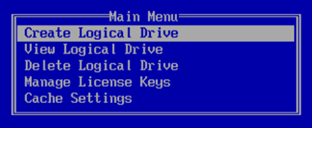 For some reason that we have not yet understood,
the controller cache, in at least a significant number of HP server products, comes disabled by default.
For some reason that we have not yet understood,
the controller cache, in at least a significant number of HP server products, comes disabled by default.
This isn't a big issue from a technical point of view, you just have to take the chance to enable it when you first configure your disk arrays. The thing is that many people never do it.
Given the number of different servers, hardware models and GUI/TUI affected, we will not enter into the details on how to configure each model, but will describe the symptoms in ©ESXi, which are indeed confusing and mind puzzling.
Symptoms:
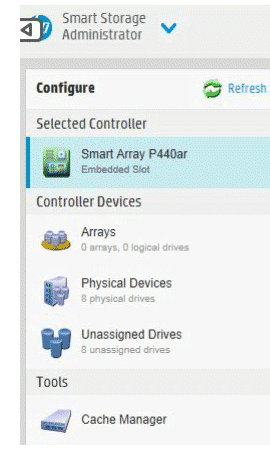 The symptoms caused by this hardware feature not being activated are still more confusing. From a guest OS perspective
everything might seem to be working fine. This is probably due to the negative effect being mitigated by software in
the very same guest OS.
The symptoms caused by this hardware feature not being activated are still more confusing. From a guest OS perspective
everything might seem to be working fine. This is probably due to the negative effect being mitigated by software in
the very same guest OS.
Nonetheless, from the perspective of ©ESXi, the hardware behaviour is closer to that of an old floppy controller than that of a modern disk controller. Thus, anything being executed in the ©ESXi context, like ©XSIBackup-DC behaves sluggish at the beginning with a tendency to become slower as you process more data.
Needless to say that the first to be pointed at are we. The first reaction from part of our users is incredulity. They can't believe that their powerful server behaves like an elevator's controller when it comes to copy data, especially since they see no apparent performance degradation from the guest OS (they are most probably eating up guest resources to keep the data throughput relatively high there).
Solution:
Just get into your disk controller's BIOS settings and make sure that cache is activated. How to divide this cache between reads and writes will greatly depend on the type of task your server is dedicated to, but you can generally asume that you will have more reads than writes, thus starting at something around 70/30 or 80/20 will genarally offer optimum results.
(*) ©HP brandname and screenshots of ©HP products are a property of ©Hewlett Packard
Daniel J. García Fidalgo
33HOPS




