|
Last updated on Thursday 22nd of June 2023 06:49:07 PM Google Application PasswordsUse a GMail account with XSIBackup or any other applicationApp until very recently you could use a GMail account along with ©XSIBackup by enabling a feature called Less Secure Passwords. This feature has been deprecated as of May 2022, thus if you were using your GMail account to send your e-mail reports with ©XSIBackup, it has most probably stopped working. 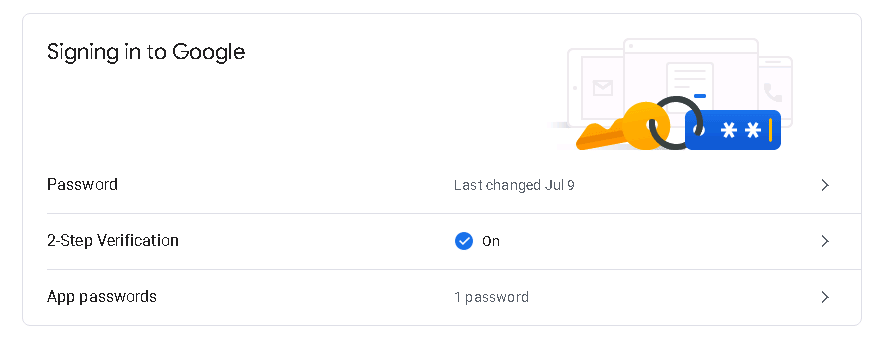
2-step Verification and App Password features as seen in your Google Account menu Google has superseded this old feature by a new one called App Passwords. For this feature to work you need to have previously enabled 2-step Verification. Both of these features are present in the security profile of your Google Account. You can generate multiple App Passwords for any external application. Choose from the two fold-down menus: Select app and Select device. In the first one (Select app), choose GMail. For the latter one (Select device), just choose Other (Custom name) and enter XSIBackup or whatever other application you want to configure to use your GMail account with. 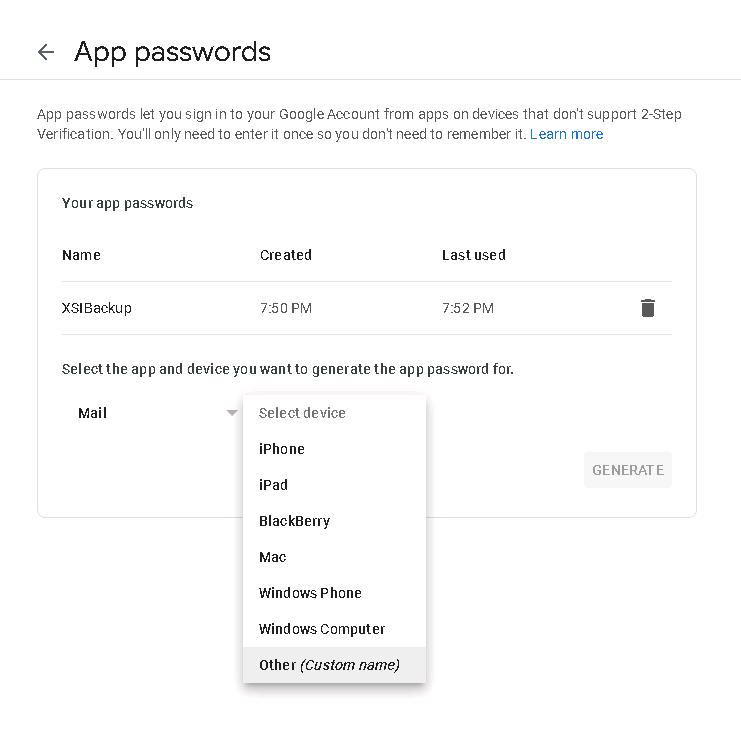
Adding a new App Password An App Password is 16 chars in length and is automatically generated, you can't set it on your own. Once it has been generated you will see it on screen, you can then copy the characters and use it in your smtpsrvs.conf file. Please, note that the password view organizes the characters in groups of 4, there isn't any interstitial space in it the password is the string of characters without any space on it. 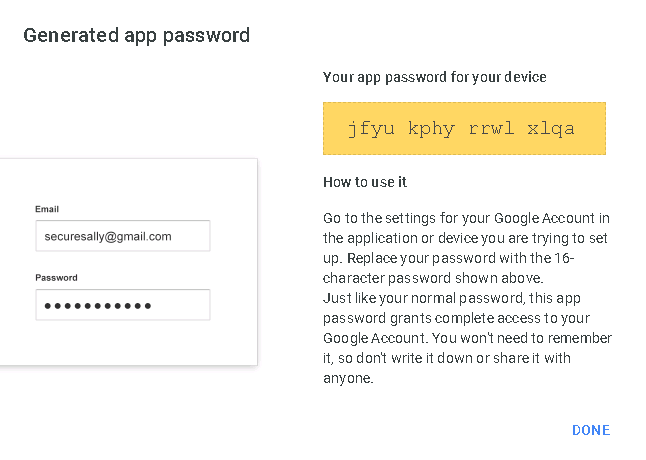
Getting the App password Add the password to your smtpsrvs.conf file and test the server using the --smtp-test argument, the e-mail submission should succeed.
./xsibackup --smtp-test
|---------------------------------------------------------------------------------| ||-------------------------------------------------------------------------------|| ||| (c)XSIBackup-DC 1.5.2.1: Backup & Replication Software ||| ||| (c)33HOPS, Sistemas de Informacion y Redes, S.L. | All Rights Reserved ||| ||-------------------------------------------------------------------------------|| |---------------------------------------------------------------------------------| (c)Daniel J. Garcia Fidalgo | info@33hops.com |---------------------------------------------------------------------------------| System Information: ESXi, Kernel 6 Major 5 Minor 0 Patch 0 --------------------------------------------------------------------------------------------- Shell binary pool memory size: 1200 MB --------------------------------------------------------------------------------------------- Total available memory: 12098 MB (~1GB is always kept as a security margin) --------------------------------------------------------------------------------------------- PID: 1986533, Running job as: root --------------------------------------------------------------------------------------------- Available SMTP Servers --------------------------------------------------------------------------------------------- ID SERVER SMTP-USER SEC --------------------------------------------------------------------------------------------- 1 smtp.yourdomain.com:587 info@yourdomain.com TLS --------------------------------------------------------------------------------------------- 2 smtp.gmail.com:465 yourusername@gmail.com TLS --------------------------------------------------------------------------------------------- Enter the SMTP server ID you want to check: 2 Enter some e-mail address to send the test e-mail to: daniel@33hops.com Sending e-mail to daniel@33hops.com through SMTP#3... --------------------------------------------------------------------------------------------- Using stored SMTP server info... Found conf/smtpsrvs file... Using SMTP server #2: smtp.gmail.com:465 Open firewall: 2022-07-18T18:04:55| Opening port 465 for SMTPout-465 service... USING KEY: xsibackup_id_rsa CONNECTED(00000003) --- Certificate chain 0 s:/CN=smtp.gmail.com i:/C=US/O=Google Trust Services LLC/CN=GTS CA 1C3 1 s:/C=US/O=Google Trust Services LLC/CN=GTS CA 1C3 i:/C=US/O=Google Trust Services LLC/CN=GTS Root R1 2 s:/C=US/O=Google Trust Services LLC/CN=GTS Root R1 i:/C=BE/O=GlobalSign nv-sa/OU=Root CA/CN=GlobalSign Root CA --- Server certificate -----BEGIN CERTIFICATE----- MIIFUDCCBDigAwIBAgIQFz69C1CSlJcKjkq9B/JlDzANBgkqhkiG9w0BAQsFADBG MQswCQYDVQQGEwJVUzEiMCAGA1UEChMZR29vZ2xlIFRydXN0IFNlcnZpY2VzIExM QzETMBEGA1UEAxMKR1RTIENBIDFDMzAeFw0yMjA2MjcwODIzNTdaFw0yMjA5MTkw ODIzNTZaMBkxFzAVBgNVBAMTDnNtdHAuZ21haWwuY29tMIIBIjANBgkqhkiG9w0B AQEFAAOCAQ8AMIIBCgKCAQEAq+1YIImQyENZmPA9gyH6Oz6G1Ta/LTi9vKj7kziN BiBr2mS5Fymr+h1lLMZSHkyMZWyXeAqDFh6Bl28tgnBQm6tzh1AxfVSmMo1/sDM6 fnnW3BQK13JydP+4KEy0K/xvcItdFGN+J7o7Z5OoN9KruwEEPwhTH4EAuIwUfeQa fAZaCrfcm0I3mQdl5ruXCJPkINohKP2Ht0DaT7425oBVfTrNsAX+AXGRY85dMKpE dYkhbClL8FC5x2zle0OWJ9mV+gW0AbDuXSOVHv9IBHmBggw2ia9tob+YTKJiNLf+ 5TxBn8gTW9N2HlwnGsM1O69nIUscDXv2UWDC+MarehlVfQIDAQABo4ICZTCCAmEw DgYDVR0PAQH/BAQDAgWgMBMGA1UdJQQMMAoGCCsGAQUFBwMBMAwGA1UdEwEB/wQC MAAwHQYDVR0OBBYEFI58tZ61a1P+6bXWE5WKGBmpF1BaMB8GA1UdIwQYMBaAFIp0 f6+Fze6VzT2c0OJGFPNxNR0nMGoGCCsGAQUFBwEBBF4wXDAnBggrBgEFBQcwAYYb aHR0cDovL29jc3AucGtpLmdvb2cvZ3RzMWMzMDEGCCsGAQUFBzAChiVodHRwOi8v cGtpLmdvb2cvcmVwby9jZXJ0cy9ndHMxYzMuZGVyMBkGA1UdEQQSMBCCDnNtdHAu Z21haWwuY29tMCEGA1UdIAQaMBgwCAYGZ4EMAQIBMAwGCisGAQQB1nkCBQMwPAYD VR0fBDUwMzAxoC+gLYYraHR0cDovL2NybHMucGtpLmdvb2cvZ3RzMWMzL1FPdkow TjFzVDJBLmNybDCCAQIGCisGAQQB1nkCBAIEgfMEgfAA7gB1ACl5vvCeOTkh8FZz n2Old+W+V32cYAr4+U1dJlwlXceEAAABgaR5lCQAAAQDAEYwRAIgfu1MHkigrZFm Kqc02WhsMLm3EZrQXpgTrzd1kUpQ3+cCIHo1dpZj8YWNpCKWg3gX5dU2HDUehPTq uXU0QuJ/kVPMAHUABZwB0yDgB4QTlYBJjRF8kDJmr69yULWvO0akPhGEDUoAAAGB pHmUZgAABAMARjBEAiBFILb3GxAI7MLeeW5bINifsTHGCRsegCdlK0P/CLIGswIg BwUk5YMShx+eU84db22vmNl8Val+Q3vx7sXAG/SDE1EwDQYJKoZIhvcNAQELBQAD ggEBAIJC4OTxgO/+2d5amA9eDVvrfBad3ufiPNuDhtTQXJm7L4LYKTQsbiVRWfvG 5cqc25mFWLVp1YippB0ZNAsbZ8lFjhQjCVZmkW+oWaHMm+8ajvlk5aVR5mOxQseN Ak1o3yqkjkz0KjMPydbW/pLyNc8uKwt2iMK9061hLcFclw2yoq5PJ2eZmjYbghST rTAsx0luStlc5sJyK8Xz26uCiOmU2JIJPaZ08SQNVJbtDdoLWU1QUN7AIvNOf+uw x3lyZhNa3C6+wdTc+eo/sbr008hjq1t+xY5qar37rg0dXKKoXn/uLlRjv2zYlhKq 2htmtL4lVlCgQjwMmYV57dukuhU= -----END CERTIFICATE----- subject=/CN=smtp.gmail.com issuer=/C=US/O=Google Trust Services LLC/CN=GTS CA 1C3 --- No client certificate CA names sent Peer signing digest: SHA256 Server Temp Key: ECDH, P-256, 256 bits --- SSL handshake has read 4902 bytes and written 431 bytes --- New, TLSv1/SSLv3, Cipher is ECDHE-RSA-AES128-GCM-SHA256 Server public key is 2048 bit Secure Renegotiation IS supported Compression: NONE Expansion: NONE No ALPN negotiated SSL-Session: Protocol : TLSv1.2 Cipher : ECDHE-RSA-AES128-GCM-SHA256 Session-ID: XXXXXXXXXXXXXXXXXXXXXXXXXXXXXXXXXXXXXXXXXXXXXXXXXXXXXXXX Session-ID-ctx: Master-Key: XXXXXXXXXXXXXXXXXXXXXXXXXXXXXXXXXXXXXXXXXXXXXXXXXXXXXXXX Key-Arg : None PSK identity: None PSK identity hint: None SRP username: None TLS session ticket lifetime hint: 100800 (seconds) TLS session ticket: 0000 - 02 93 31 ca 22 bf c5 59-1c 7e 5b 88 3a 7a 4a c6 ..1."..Y.~[.:zJ. 0010 - db 2c bd 4a a1 0b 30 e3-ea bd 98 88 18 bd 82 21 .,.J..0........! 0020 - 33 4c a0 01 a4 d8 c3 28-9f f0 31 2c e1 67 09 1b .L.....(..1,.g.. 0030 - b0 ee 8e 4a 48 c4 6b 86-62 c9 65 33 85 92 a4 f2 ...JH.k.b.e..... 0040 - ba 06 4f 03 3c 14 cb 1e-f0 b2 b1 33 39 0c 44 b2 ..O.>......39.D. 0050 - 33 6c xx 5e c4 96 75 e7-b4 XX c3 2b 15 17 cf 54 .l.^..u....+...T 0060 - 30 34 06 4b 4c 42 f4 ca-04 9e cf 2f 3d bd 20 5e 04.KLB...../=. ^ 0070 - 41 9e 25 d1 e7 6b 75 04-e6 fe 5e f4 bb 04 30 99 A.%..ku...^...0. 0080 - a1 da 0c 01 8d 8b c2 a1-33 eb a3 48 db 76 32 85 ...;....3..H.v2. 0090 - bb 26 99 aa 86 2c b2 8a-67 6f c8 30 fe b0 f4 43 .&...,..go.0...C 00a0 - 7e 0a 13 8a 50 03 46 ab-c0 b3 0e ba ab 83 f9 f2 ~...P.F......... 00b0 - 8f 62 46 xx fb e2 4b ea-81 b7 19 eb 93 33 ec ee .bF...K......f.. 00c0 - 65 df 28 04 8d 63 1f 92-45 82 27 5d c3 ae 87 67 e.(..c..E.']...g 00d0 - fb 0b 67 33 06 42 52 55-61 d9 c5 de cb ea 4e 67 ..gm.BRUa.....Ng Start Time: 1658167502 Timeout : 300 (sec) Verify return code: 20 (unable to get local issuer certificate) --- 220 smtp.gmail.com ESMTP p17-20020adff211000000b0021d9207e6f1sm11300561wro.34 - gsmtp 250 smtp.gmail.com at your service 250-smtp.gmail.com at your service, [188.127.169.133] 250-SIZE 35882577 250-8BITMIME 250-AUTH LOGIN PLAIN XOAUTH2 PLAIN-CLIENTTOKEN OAUTHBEARER XOAUTH 250-ENHANCEDSTATUSCODES 250-PIPELINING 250-CHUNKING 250 SMTPUTF8 334 XXXXXXXXXXXX 334 XXXXXXXXXXXX 235 2.7.0 Accepted 250 2.1.0 OK p17-20020adff211000000b0021d9207e6f1sm11300561wro.34 - gsmtp 250 2.1.5 OK p17-20020adff211000000b0021d9207e6f1sm11300561wro.34 - gsmtp 354 Go ahead p17-20020adff211000000b0021d9207e6f1sm11300561wro.34 - gsmtp 250 2.0.0 OK 1658166792 p17-20020adff211000000b0021d9207e6f1sm11300561wro.34 - gsmtp 221 2.0.0 closing connection p17-20020adff211000000b0021d9207e6f1sm11300561wro.34 - gsmtp 2022-07-18T18:05:38| Firewall rule SMTPout-465 closed. E-mail was sent OK --------------------------------------------------------------------------------------------- Removed host >tmp< dir OK --------------------------------------------------------------------------------------------- Removed prog >tmp< dir OK --------------------------------------------------------------------------------------------- |


|
Login • Available in: 


